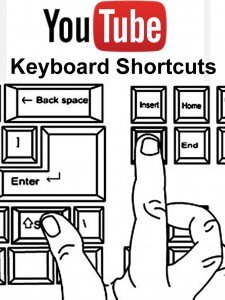What is Keyboard Shortcut? List of YouTube Keyboard Shortcuts
Keyboard Shortcut:
Keyboard shortcut is a series of one or several keys or a combination of keyboard strokes that appeal to a software or program to perform a variety of tasks on an Operating System. Keyboard shortcuts can boost the productivity and efficiency of the users. Using keyboard shortcuts is easy to use than using a mouse. Same keyboard shortcuts can be used in different applications. Ctrl (Control) and Alt keys on a keyboard mostly used to perform different tasks. Like others software YouTube also has keyboard shortcuts that can be used while running a video.
YouTube:
YouTube was created and launched in May, 2005 and now is the most popular video site in the world. It’s headquartered in San Bruno, California, USA. YouTube is a free video sharing website that allows the people to discover, watch and share original created contents (videos). People can create and upload their own videos to share with others on internet.
For using keyboard shortcuts, the window of video must be active. To take the full control over the YouTube Player, use the following keyboard shortcuts:-
- Home Go to beginning of video
- End Go to end of video
- K or Space Play / Pause the video
- Left Arrow Go back 5 seconds
- Ctrl+Left Arrow Go back 10 seconds
- Right Arrow Go forward 5 seconds
- Ctrl+Right Arrow Go forward 10 seconds
- Up Arrow Increase volume 5%
- Down Arrow Decrease volume 5%
- Number 0 Restart Video
- F Key Go to full screen mode
- Escape Exit full screen mode
- J Key Back
- L Key Forward
- Number (1 to 9) To jump to a relative point on the timeline
- M Key Mute