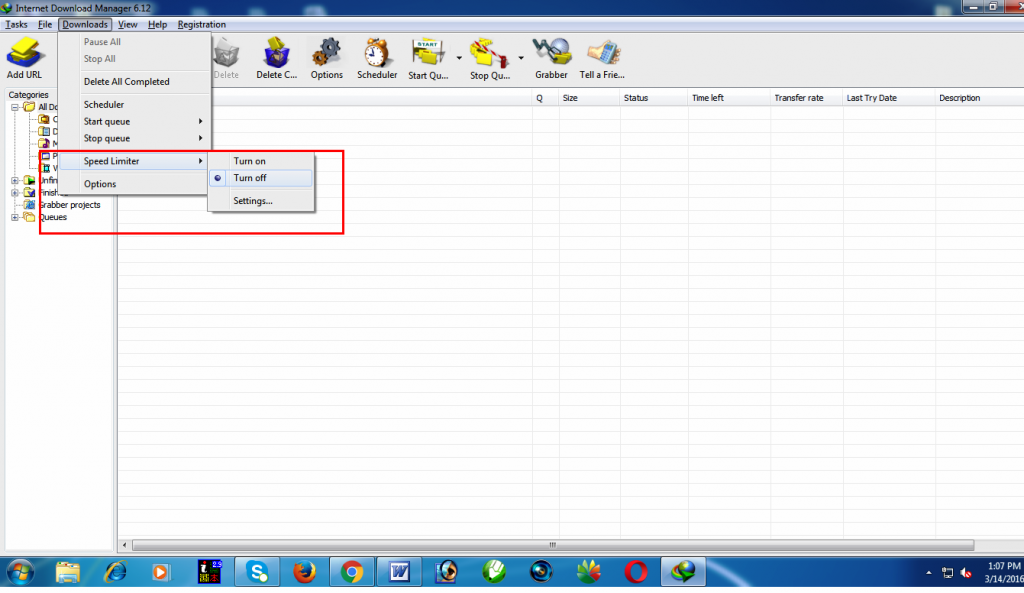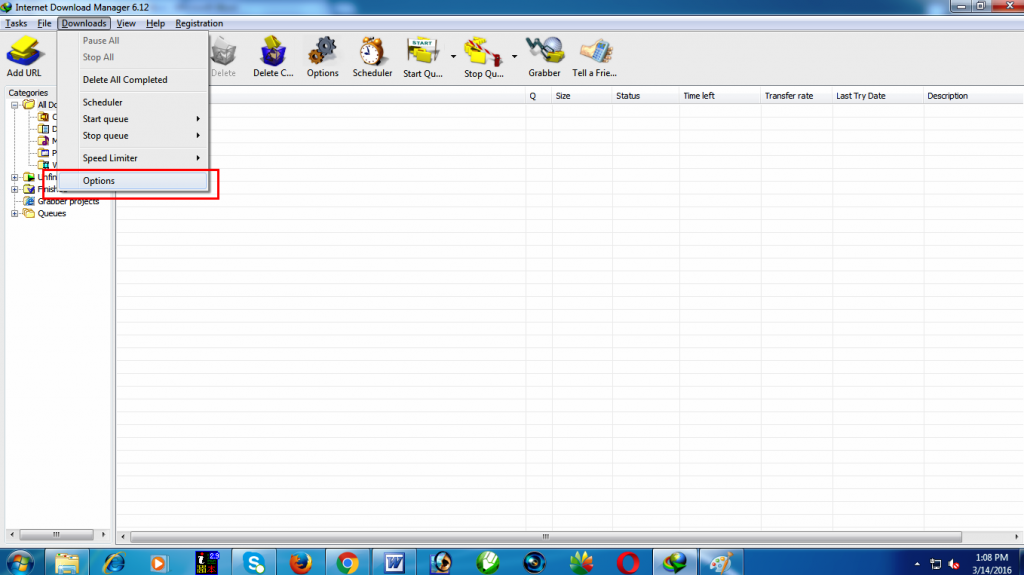How to Increase Download Speed in Internet Download Manager (IDM)?
Internet is used in every field of life e.g Business, Banking, Entertainment, Education, Medical and Marketing etc. Internet is used to share information with people in the world. Internet is used to playing games, online shopping, watching online movies, listening audios, download audio, videos and gaming files. We access different sites by using the web browsers. When we download some files, downloading starts within browser by default. Downloading in web browser is too slow and don’t have good speed and has limited downloading features.
Everyone wants to increase the downloading speed of their audio, video, gaming and other files. On internet, there is a variety of downloading software and tools. Internet Downloading Manager (IDM) is best tool available on internet to increase downloading speed. IDM is efficient tool that divide downloading speed to segments. Its efficiency can also be increase by using some tricks. Read the following two methods to increase the downloading speed of IDM:-
Method 1: By Changing the IDM Setting
(Step 1)
- Go to Start
- Click on Internet Download Manager
- In the Menu Bar, click on Downloads
- Under the Sub-Menu, Click on Speed Limiter
- Then select Turn off
(Step 2)
- In the Menu Bar, click again on Downloads
- Under the Sub-Menu, Click on Options
- A dialogue window box will be open.
- Click on Connection Tab and choose Lan 10Mbs under Connection Type/Speed
- Now increase the Max. connections number to 16
- Click OK to apply settings.
Method 2: By Using the IDM Optimizer
- Install Internet Download Manager
- Now download IDM Optimizer and install it.
- Now you can see the two buttons as shown below in the image.
- Click on Maximize Now! to increase the downloading speed of IDM.
- That’s it; now check your IDM downloading speed.