Working with Graphics in Microsoft Word
Written on April 28, 2016
in Microsoft Word

Microsoft Word allows to simply insert graphics in a document. Graphics are give life to the dull and boring text documents. Following types of graphics are used in Microsoft Word to make the document beautiful and attractive:- Text Box A text box is used to add a piece of text at any
How to Create Tables in Word Processor?
Written on April 27, 2016
in Microsoft Word

Tables in Word Processor A table is made up of rows and columns of cells. Information is written in the cells. Tables are used in a document to organize information into rows and columns. They are used to align numbers in cells, Sort and perform calculations on numbers and create page
Page Setting and Formatting in Microsoft Word
Written on April 26, 2016
in Microsoft Word

Page Formatting The settings of output page when it is printed on a printer are called page formatting. These include page size, page orientation, page margins, etc. Page formatting is defined in Page Setup under File menu. When Page Setup command is applied, a dialog box as shown below appears. The page
Paragraph Formatting in Microsoft Word
Written on April 25, 2016
in Microsoft Word

Paragraph Formatting In Microsoft Word document, a unit of text that has the same formatting, such as alignment, indents, tab settings, etc. is called a paragraph. The paragraph formatting is specified in Paragraph dialog box. We can control paragraph behavior and its appearance by using the Paragraph dialog box under Format Menu. The
Various Characteristics of Text and Kerning in Word Processor
Written on April 21, 2016
in Microsoft Word
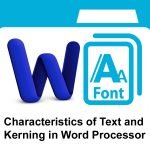
The characteristics or properties of text determine the appearance of text on the screen or in the print-out. Various text characteristics include bold text, italic text, underlined text, superscript & subscript text etc. These characteristics are applied from the Font dialog box. Ctrl + D keyboard shortcut is used to access font
How to use Tabs and Columns in Microsoft Word?
Written on April 20, 2016
in Microsoft Word
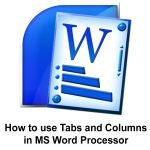
Tabs A feature that is used in word processor to align text in paragraph formatting is called Tabs. When Tab key press in a word document, the insertion point moves to the tab setting that is called tab stop. Tabs are used to set the text between margins and give more control

